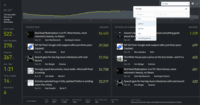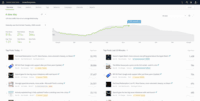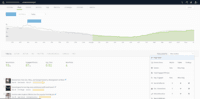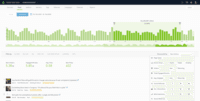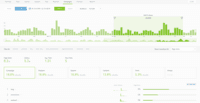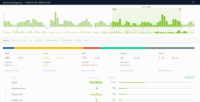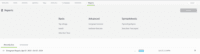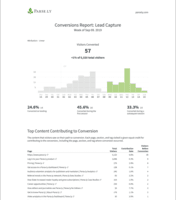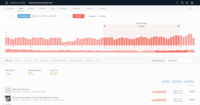Overview
What is Parse.ly?
Parse.ly is a content optimization platform for online publishers. It provides in-depth analytics and helps maximize the performance of the digital content. It features a dashboard geared for editorial and business staff and an API that can be used…
Very useful information provided
Parse.ly is time saver
Parse.ly tells me what's popular and where it's popular
Intuitive and clean software
Using Parse.ly to engage our team
Passing judgement on Parse.ly
Parse.ly: Unleashing the Power of Analytics for Your company
Parse.ly is great for real time parsing of data
Parse.ly has been a wholesome addition to our newsroom
Good system for real-time and historic analytics
Parse.ly, the way forward for digital content creators
Parse.ly is great
Great for journalists
It allows us to identify breakout search trends within our editorial …
Know your audience with Parse.ly
Awards
Products that are considered exceptional by their customers based on a variety of criteria win TrustRadius awards. Learn more about the types of TrustRadius awards to make the best purchase decision. More about TrustRadius Awards
Popular Features
- Device and Browser Reporting (5)8.484%
- Pageview Tracking (5)8.181%
- Customizable Dashboards (6)7.777%
- Referral Source Tracking (6)7.676%
Reviewer Pros & Cons
Pricing
Entry-level set up fee?
- Setup fee required
Offerings
- Free Trial
- Free/Freemium Version
- Premium Consulting/Integration Services
Starting price (does not include set up fee)
- $499 per month
Features
Web Analytics
Web Analytic features such as SEO tracking, user engagement tracking, pageview tracking, and behavior analysis.
- 6.2Lead Conversion Tracking(3) Ratings
This tool allows you to follow a user's path through your website until they complete a certain action, like making a purchase or signing up for a newsletter, enabling you to understand what leads to conversions.
- 5Bounce Rate Measurement(4) Ratings
This feature measures the number of users who visit only one page on your website before leaving, helping to identify issues with content quality or website design.
- 8.4Device and Browser Reporting(5) Ratings
This enables an overview of the type of devices or browsers users are using to access your website, helping in improving website design, usability, and visibility.
- 8.1Pageview Tracking(5) Ratings
A feature that records and provides data on a specific page's popularity and the number of times it has been viewed by users.
- 7.3Event Tracking(4) Ratings
This enables the tracking of specific actions or 'events' on your website, such as button clicks, form submissions, and engagement with other interactive elements.
- 8.7Reporting in real-time(5) Ratings
This feature provides immediate data and analysis about web traffic and user behavior, facilitating real-time decision making.
- 7.6Referral Source Tracking(6) Ratings
This feature tracks the original source of your web traffic, informing you where your users are coming to your site from whether it be through other websites, social media, etc.
- 7.7Customizable Dashboards(6) Ratings
This feature allows users to personalize their view of data and reports to focus on specific metrics that best fit their business needs.
Product Details
- About
- Integrations
- Competitors
- Tech Details
- FAQs
What is Parse.ly?
Parse.ly is an analytics platform built for content and designed with the belief that the most successful companies are the ones with the best content. Winning in the digital content world, though, isn't easy. You need to create feedback loops and listen, though data, to what your audience is telling you.
With 30 unique attention metrics, subscriber tracking, and audience segmentation, content creators, analysts, editors, marketers and communications professionals can use Parse.ly to:
Grow their business and improve key metrics like reader engagement, conversions, and retention through data-driven insights.
Act on immediate real-time audience insights or analyze historical data to get a clear picture of the past and plan for the future.
With a built-in personalization platform product teams can use Parse.ly to create dynamic content experiences powered by data and personalized by user on their website and in their CMS or WCM.
With our data pipeline platform data scientists and engineers can use our enriched clickstream data to spend less time on data infrastructure and more time on data analysis and insights.
Parse.ly works with 300+ enterprise companies using their trusted data infrastructure:
The #4 most widely installed premium web technology on high-traffic sites (according to BuiltWith).
Parse.ly is used by leading media and entertainment companies, DTC brands, Fortune 500 companies, B2B enterprise companies, and anyone who believes content can move their business forward.
Parse.ly Screenshots
Parse.ly Video
Visit https://parsely.wistia.com/medias/tbv33sc8sh to watch Parse.ly video.
Parse.ly Integrations
Parse.ly Competitors
Parse.ly Technical Details
| Deployment Types | Software as a Service (SaaS), Cloud, or Web-Based |
|---|---|
| Operating Systems | Unspecified |
| Mobile Application | Apple iOS, Mobile Web |
Frequently Asked Questions
Comparisons
Compare with
Reviews and Ratings
(127)Attribute Ratings
Reviews
(1-23 of 23)Parse.ly tells me what's popular and where it's popular
- Parse.ly helps us monitor which stories on our website are doing well and helps us track where our traffic comes from.
- Using Parse.ly means we can immediately see when a news story on our website is generating interest and react to that.
- Parse.ly means we can track which website authors are achieving a high number of page clicks and then assess why that may be.
- Parse.ly Makes it easy to show our staff, visitors and external stakeholders just how well we are doing
- Parse.ly Had very good customer support for those times thing go wrong
- I wish you were able to see the level of detail when it comes to FaceBook that you can see when it comes to Twitter.
- I wish I could see multiple websites on one screen, maybe divide my screen into quarters or the like.
- I wish the mobile app was easier to use.
- I wish it was easier to search for authors
Intuitive and clean software
- Intuitive, easy-to-use interface.
- Home screen displays day's top performances as well as top performing articles in the last 10 minutes.
- The ability to focus in on an article-by-article basis, as well as by tag/section/author etc.
- Referral data could be more detailed and specific.
- Better labeling in graph form/ability to zoom in to traffic spikes/drops.
- Saving last searches.
Using Parse.ly to engage our team
- Real-time audience measurement--Parse.ly helps us understand how many people are on our site now and how this compares to our usual performance. By ensuring we improve on standard performance, we can grow our numbers.
- Reports--setting up automated reports that can be sent to team members enables us to inform them at a glance what stories have performed well. This keeps them engaged and encourages them to post content more likely to perform well.
- Analysis of performances--everyone can access their statistics, encouraging them to improve their reach and dwell time of their stories and better understand what has done well.
- Overview across time--it is easy to compare how you have performed over set periods (e.g., month-on-month or week-on-week), making it easy to set targets for growth.
- A more readily understandable visual guide to a visitor's pathway through your site would help understand what keeps a reader on-site.
- The total page view number for the day should be more readily visible--on the overview page, not just by going to Posts>Historical.
- Maintain the archive for longer than a year under all plans--it's a shame to lose year-on-year data quickly.
Passing judgement on Parse.ly
Its immediate recording of data is hugely beneficial to allow us to react as quickly as we can.
- Real-time analysis
- Identifying where traffic for tweets has come from
- Able to break down referrers for each social platform
- Ability to record UTM tracking codes
- To see from which Facebook page a certain story has seen the most traffic
- Breaking down where traffic has come from on Facebook by specific post.
- Integrating images and recording its engagement
- Real-time analysis of how content is performing
- Being able to compare various data sets, ie, days, individual users' content
- Being able to compare performance over time
- Make it easier to access old data
- Is it possible to identify which individual Facebook pages traffic is coming from?
- Improve the search facility - it sometimes brings up odd responses
Good system for real-time and historic analytics
- Real time data analytics of published stories
- Filtering by time, sections, author, etc if fiddly/moving between pulse/historic, etc can be clunky and make searching difficult - UX/layout
- Saving and editing saved filtered searches not intuitive
Great for journalists
It allows us to identify breakout search trends within our editorial content as we see articles climb or fall in the interface, and provides us an opportunity to create more relevant articles or to edit and update existing stories to make them meet user needs.
- Historical Reporting.
- Real time monitoring.
- Ease of comprehension.
- Identifying referrers/traffic sources.
- More specific what referral tweet/FB post is.
- Email alerts of relevant breakout topics.
- SEO/keyword ranking advice.
Want to know what's being read ... get Parse.ly
- Shows story movement every few seconds.
- Let's you check stats over both short and long periods of time.
- It provides what we need. Hard to think of something it doesn't deliver.
Parse.ly is an essential tool for the modern newsroom
- Gives accurate real-time insights into how many people are reading a story - as well as which social channel they've used to find it and how the story compares to others [at] that moment.
- Allows an author to keep an exhaustive bank of their stories along with the data behind them, making it easier to make informed choices on which content to create.
- Uses data to place stories in a leaderboard-type format to show the best-performing articles from any given day, week, or month. This helps us create daily and round-up newsletters for our readers based on tried and tested content.
- Page-view data could be more incisive. For example, a drop-down menu inside the Facebook tab which also indicates how many views have come from Facebook Stories, as well as conventional timeline posts.
- With Facebook algorithms constantly changing, it would be useful if Parse.ly was able to liaise with social networks to send out best-practice notes to publishers. For example, which kinds of posts - and post reactions - will lead to content appearing on more people's timelines.
- Expand the data set for page views in the 'Historical' tab beyond a year.
- Integrate newsletter-tracking and subscription conversion data capabilities into the Parse.ly experience as standard.
Best in Market For Content Analytics and Getting to Know more about sites pain points to improve.
- Page viewed
- Visitors on the site
- [Average] time visitors [are] on the page
- Social interactions
- New posts read by users
- Overall current traffic on the site
- Reporting
- Metrics
- Dashboard
Less: Should add [a] defensive check on API, so when it is down, it should have some fallback.
Great tool for tracking news article performance
- It's very intuitive to navigate and view data by posts, authors, and sections
- Data is provided in real-time
- I'm interested in learning more about the visitors, such as the proportion of new visitors vs. old visitors, gender distribution, geographic distribution, occupation information, etc.
- I can only view data from the last seven months. I hope to be able to view all historical data.
- I'd like more insight on how people find our articles (e.g., if they get to us through Google search, what keywords they use on Google).
Parse.ly: Easy to use and helpful Tool
- Friendly user environment
- Helps improving content
- Detailed and in depth data
- It sometimes lacks in recognizing Spanish characters in authors' names
- It may be good to display real time active users per site
This tool is perfect for online sellers, as long as it keeps informed the enterprises about the users' interests and how to give them what are they looking for.
I would recommend this tool as an extra for Google Analytics' functions.
- Easy to segment dashboards based on search terms and over periods of time.
- The ability to click on particular features of the dashboard (eg referrals) to drill down to more data.
- The bookmarklet tool is ideal for quick access to specific pieces.
- Being able to download the graphs from the dashboard rather than just exporting raw data to a CSV file.
- Being able to sort search results by date published.
- Including LinkedIn stats as part of the main dashboard report.
- Parse.ly's ability to show data in virtually real time.
- Parse.ly's breakdown of where website viewers are coming from (social, direct, internal).
- Parse.ly is user friendly and has an easy-to-use interface.
- While Parse.ly provides a breakdown of what social sites viewers are coming from, it's impossible to see the exact referring post/tweet.
- I'd like to be able to see video views on a web page as a percentage of page views.
- Would love to be able to know what Google keywords/searches were part of a search function that got viewers to a particular page.
- Real-time metrics are great and help us decide what content to follow up on.
- Audience segmenting is key, helps us determine where we're strong and where we're not.
- Historical metrics are also helpful in helping us see what readers come back to overtime, which drives decisions about what content to devote more resources to producing.
- Needs better social tracking, what post/group is generating traffic rather than just which platform.
- Scheduled email reports could provide more context, similar to what's available on a site's landing page.
- The overlay function is very limited and even more temperamental, not a valuable tool.
Intuitive And Attractive
- Page views: We look at counts throughout the day, weekly and monthly.
- Traffic source. We look to see where our site visitors come from to view content.
- Comparisons. I find it easy to compare across timelines.
- Traffic source. I would like to be able to find the exact social media page a view comes from. Now I can only tell which platform.
- I would like to be able to compare traffic more than one year ago. Now I'm limited to one year.
- Some more customization of reports (or maybe more training).
Parse.ly for beginners
- The user-interface is clear, simple and easy-to-use.
- Designed with editors/marketers/content creators in mind.
- The support team are quick and helpful to respond.
- It's not as robust as Google or Adobe Analytics.
- The platform has a few bugs and issues.
Great tool for editorial teams looking to understand their content
- Detailed Referral Sources: You can see exactly what websites are converting, and in some cases can get really granular to see what pages on the sites are converting (especially useful to see what Twitter users are talking about your content to see how it's resonating and identify influencers)
- Great Real-Time Metrics: Can quickly see how a post is performing and make changes to framing if needed; can see if it's working as intended on the platforms it's optimized for.
- Reporting functions are pretty basic. It would be great to see Parse.ly build out more custom options for reporting that get a bit more advanced for users that are more comfortable with data manipulation.
- Right now you can't adjust dashboards to show a weekly or monthly trend view—this is necessary and a pain point for us as we try to identify trends.
Helpful real-time data
- Live tracking of traffic.
- Breaking down by input.
- Can't see what people search on Google to reach stories.
- Archive only goes back a year.
Helps reporters identify popular stories
- Tracks readership volume by hour, day and month.
- Notes where the largest number of readers for a particular story come from.
- The story counts are erratic, depending where you look. If I look under my name for how many stories I've done, the number is predictably higher than if I search by all authors.
- Tracking where the reader last visited could be easier.
Solid performance in tracking web hits
- Provides a variety of metrics.
- Allows one to see total time on site for a particular stories.
- Sometimes the system crashes and things aren't collected.
- Search function for a particular story could be better.
Great product for understanding traffic and intent
- Track reader usage habits and trends.
- Measure time spent on site and the sources of traffic those visitors came from.
- Honestly, it's pretty close to everything I expected from it. Perhaps the search function could be a bit more robust.
Awesome Analytics software that is simple and easy to use
- Data visualization of high-level site performance metrics
- Simple interface reduces the complexity and hurdle to understand digital analytics
- Easy to view top-performing content and content categories
- Daily histogram view not always the best view when looking at historical performance
- Not the best platform to use when comparatively analyzing historical performance
- I would love to see month over month or week over week performance vs only daily performance histogram chart